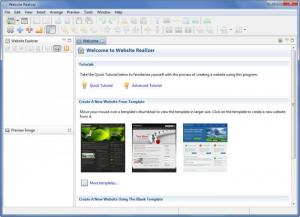Website Realizer
2.4.3
Size: 88.3 MB
Downloads: 5156
Platform: Windows (All Versions)
Adritech Software came up with Website Realizer for all the Windows users out there who need an efficient, user friendly, and feature rich tool to create websites. The easiest way to get started is to load a template and use the tools Website Realizer puts at your disposal to edit and customize it. Thus, you can easily and fairly quickly come up with a website that will nicely suit your needs and tastes.
The system requirements for running Website Realizer are: 3GHz processor or better, at least 256MB of RAM memory (512MB or more recommended), 140MB of free disk space, 1024x768 or higher display, Internet Explorer 8 or newer, Windows operating system (anything from Windows XP up to Windows 8).
The website you’re working on takes up the main panel on the application’s interface. Next to this main panel, to the left, there’s a Website Explorer and Preview Image panel. At the top there’s a File Menu and a toolbar with buttons for various functions Website Realizer has to offer. Overall, it is a simple interface layout that you will quickly get accustomed to.
Website Realizer, as its name points out, is a tool that you can use to create websites. To help you do that quickly and efficiently, Website Realizer provides easy access to the following features: website templates, CSS style editor, image editor, web button creator, bullet image creator, color analyzer, external link creator, backup and restore websites, WYSIWYG editors, CSS styles, create PayPal Buy Now, Add to card and Donation buttons, publish to a web server, and more.
You can use Website Realizer for free for a trial period of 30 days. Once this trial period is over, you will have to get a license to keep using Website Realizer.
Lots of useful features are put at your disposal by Website Realizer, so use them to create a beautiful website.
Pros
A modern PC will easily meet this application’s system requirements. A wizard will help you quickly install Website Realizer on your Windows-powered machine. Seeing that it has a simple interface layout, you will quickly figure out the interface. There are templates to choose from and lots of features to go through and edit the template you choose.
Cons
Nag screen; 30-day trial.
Website Realizer
2.4.3
Download
Website Realizer Awards

Website Realizer Editor’s Review Rating
Website Realizer has been reviewed by George Norman on 06 Nov 2013. Based on the user interface, features and complexity, Findmysoft has rated Website Realizer 4 out of 5 stars, naming it Excellent